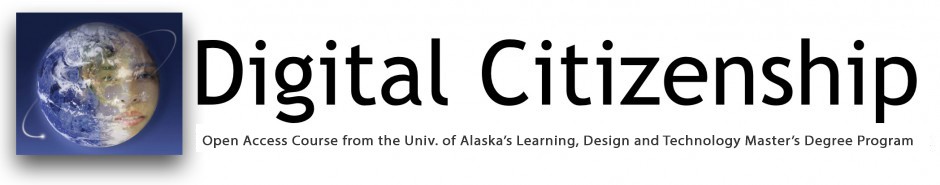Part II: Tools, Skills and Resources of Digital Citizenship
Week 8
This course is in three parts:
- Part I. The Big Picture – A history and overview of digital citizenship; how to approach digital citizenship from a policy perspective
- Part II. Tools, Skills and Resources of Digital Citizenship – Theoretical and practical tools to help educators develop tools and approaches to address digital citizenship issues with students, schools, and districts
- Part III. Topics in Digital Citizenship – Of the many issues associated with digital citizenship, we have time to consider two: cyberbullying, media literacy
Part II of the course looks at specific resources to help educators understand and apply digital citizenship ideas in their educational settings. This week addresses the third topic of Part II, the resources of Common Sense Media.
![]()
Part II, Topic 3: Common Sense Media Resources
Please start by watching this screencast, which provides an overview for this week’s activities.
Essential question:
How can educators use the resources of Common Sense Media to help develop, support and augment digital citizenship efforts?
Other questions to consider:
- Which Common Sense resources are best for your grade level and content area?
- How can you integrate Common Sense resources into your professional practice?
Goals, understandings, objectives:
- To understand and apply the general guidelines, activities, curriculum that CSM offers at the classroom, school and district level.
Narrative
Common Sense Media is one of the most important organizations in the digital citizenship K12 arena. They are well respected for the resources they have developed, which they freely distribute to educators. This description of Common Sense Media comes from its opening web page:
Our Mission Common Sense is dedicated to helping kids thrive in a world of media and technology. We empower parents, teachers, and policymakers by providing unbiased information, trusted advice, and innovative tools to help them harness the power of media and technology as a positive force in all kids’ lives.
Media and technology are at the very center of all our lives today — especially our children’s. Kids today spend over 50 hours of screen time every week. The media content they consume and create has a profound impact on their social, emotional, cognitive, and physical development. Learning how to use media and technology wisely is an essential skill for life and learning in the 21st century. But parents, teachers, and policymakers struggle to keep up with the rapidly changing digital world in which our children live and learn. Now more than ever, they need a trusted guide to help them navigate a world where change is the only constant.
ISTE Educator standards
addressed: 3, 6, 7Our 10 Beliefs
Note that Common Sense Media no longer lists these 10 beliefs on its website. However, my friends at Common Sense encouraged me to continue to list these beliefs because they still reflect important tenets of Common Sense Media’s work:
- We believe in media sanity, not censorship.
- We believe that media has truly become “the other parent” in our kids’ lives, powerfully affecting their mental, physical, and social development.
- We believe in teaching our kids to be savvy, respectful and responsible media interpreters, creators, and communicators. We can’t cover their eyes but we can teach them to see.
- We believe parents should have a choice and a voice about the media our kids consume and create. Every family is different but all need information.
- We believe that the price for free and open media is a bit of extra homework for families. Parents need to know about the media their kids use and need to teach responsible, ethical behavior as well as manage overall media use.
- We believe that through informed decision making, we can improve the media landscape one decision at a time.
- We believe appropriate regulations about right time, right place, and right manner exist. They need to be upheld by our elected and appointed leaders.
- We believe in age-appropriate media and that the media industry needs to act responsibly as it creates and markets content for each audience.
- We believe ratings systems should be independent and transparent for all media.
- We believe in diversity of programming and media ownership.
To go directly to Common Sense Media’s digital citizenship page, click here. Of particular interest to those in this course will be Digital Bytes, which Common Sense Media describes as follows:
Digital Bytes teaches teens digital citizenship through student-directed, media-rich activities that tackle real-world dilemmas. Teens learn from the experiences of their peers then create collaborative projects that voice their ideas for making smart, safe choices online…Using the Digital Bytes website, teens choose a topic, or “Byte,” that resonates with their interests. They learn from the real-world experiences of others who’ve encountered digital dilemmas that raise questions such as:
- Why does cyberbullying happen, and how can you stand up for yourself and others?
- When is it OK to copy something from the Internet?
- How can the Internet help you launch a new project or bring a community together?
- Why should you care if websites track what you do online?
Activity guides are provided.
![]()
Common Sense Media is a leader in digital citizenship issues and resources, helping parents and educators understand thorny issues such as cyberbullying, sexting and online safety. They have developed specific curriculum attuned to the age and grade levels of students in many of these areas. It is their work in this area that we will focus on this week.
Read/view for this week This is another week of exploration. Your focus is the Common Sense Media site, and in particular the videos they have created that help you navigate their site and use the resources they provide. So, this week, please do two things:
- Go to the video training page on the Common Sense Media site. There you will see three videos about how to use the site for three different age levels. Watch the one most relevant to you. A note about the content: I found that the first 15 minutes were about digital citizenship and the Common Sense Media organization. You may or may not feel you need to watch this.
- Go to the Common Sense Media site, and spend several hours exploring the resources they offer.
Find our discussion for this week at the Google+ Community. Look for my lead post for the week, which will always be a restatement of the week’s essential question. Please post at least one substantive posting about this week’s material, as well as at least three responses to colleagues’ postings. Please always address this question as well: How can you apply what you learned this week to your professional practice?
ePortfolio postings: By Sunday, post a 1-2 page synthesis of your major understanding from the week’s materials and discussion. Please use the following format:
- Thesis (main point)
- Development (discussion and support for your major point, referring to the week’s materials, as well as other sources and your own experience)
- Conclusion (wrap up of your discussion, and call for further study)
Add resources to your ePortfolio: As always, add resources you have discovered this week (or remembered from previous activities) to your ePortfolio. The goal is to build your ePortfolio into an online professional resource site you can use and build on in the future.
Citations, credits Common Sense Media Mission. Retrieved 1/4/2014, from http://www.commonsensemedia.org/about-us/our-mission. World, in header [Photoshop created image]. (2011). Created by Larry Addington for Corwin Press. It is a modified version of the cover of my book Digital Community, Digital Citizen. Thousand Oaks, CA: Corwin Press.