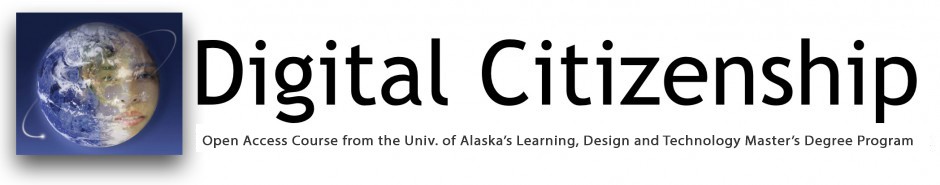Part III: Topics in Digital Citizenship
Week 12
This course is in three parts:
- Part I. The Big Picture – A history and overview of digital citizenship; how to approach digital citizenship from a policy perspective
- Part II. Tools, Skills and Resources of Digital Citizenship – Theoretical and practical tools to help educators develop tools and approaches to address digital citizenship issues with students, schools, and districts
- Part III. Topics in Digital Citizenship – Of the many issues associated with digital citizenship, we have time to consider two: cyberbullying, media literacy
This week addresses Part III’s third topic: Model programs, activities and resources.
![]()
Part III, Topic 3: Model programs, activities and resources
Essential question
What are some search strategies we can use to search the web more effectively, specifically for digital citizenship resources?
This week’s Activity
There is only one thing to do this week: Go out on to the web and find two resources related to the world of digital citizenship that we have not addressed that you can add to your professional online library, as well as our course conversation. What I recommend is finding one of each of the following:
- Syllabi, curricula, lesson plans. There are educators who have been dealing with this area of inquiry for many years. Find an example. They might not even call it “digital citizenship.” You might like for “digital ethics” or “internet safety” or “SEL and technology”.
- Resource repositories, or dedicated websites. These could be special sites that people or organizations have set up that contain original material, or links to materials already on the web.
Feel free to use a very broad definition of “digital citizenship,” and/or to look for specific topics within this area of inquiry, like “cyberbullying” or “copyright” or “media literacy”.
![]()
Towards Better Google Searching
Google searching supports many features few use. When you are looking for a resource for #1 above, try:
site:.*.k12.*.us file:.pdf “digital citizenship”
This looks for:
- A site that has the domain structure anything.k12.anystate.us. This domain structure is used by many (but by no means all) schools. Note: there is no space between the : and the . in the phrase “site:.”.
- A PDF file. I am looking for PDF files because I find that when organizations get serious about something, they commit important documents to PDF format.
- The phrase “digital citizenship”.
This is one of many, many approaches to more effective searching. I have derived this search from Google’s advanced searching tool set. I recommend you work with advanced tool set (available through the Google’s home page), which asks you to fill out a form detailing the specifics of your search. Sometimes I use the form, but other times I simply create the search as I have done here. Either way works. Google offers great search help. Experiment.
No ePortfolio posting this week – Just post your findings to our Google+ Community
Post what you find, comment to what others find.
![]()
Citations, credits
World, in header [Photoshop created image]. (2011). Created by Larry Addington for Corwin Press. It is a modified version of the cover of my book Digital Community, Digital Citizen. Thousand Oaks, CA: Corwin Press.