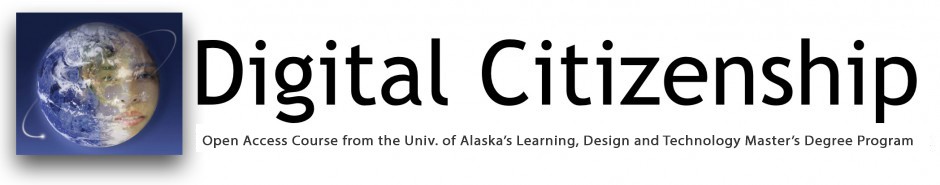Part I: The Big Picture
Week 1
- Part I. The Big Picture – A history and overview of digital citizenship; how to approach digital citizenship from a policy perspective
- Part II. Tools, Skills and Resources of Digital Citizenship – Theoretical and practical tools to help educators develop tools and approaches to address digital citizenship issues with students, schools, and districts
- Part III. Topics in Digital Citizenship – Of the many issues associated with digital citizenship, we have time to consider two: cyberbullying, media literacy
![]()
Part I, pre-Topic: Course Overview
Essential question:
The essential question this week is: Who are you, what do you teach and at what level, and what is your interest in digital citizenship? (Feel free to observe whatever level of privacy you wish.)
Narrative
This is a preparatory/overview week. Please watch this screencast that provides an overview of the course. It will orient you to the course’s resources and expectations. Questions? Feel free to contact me at jasonOhler@gmail.com.
You will read some material for this week, create your ePortfolio shell, and post an introduction to yourself in our Google+ community (Digital Citizenship 2018) which will serve as our venue for weekly discussions. There are more details about these activities below.
Your ePortfolio
This week you will create your ePortfolio and send me the web address so I can link your ePortfolio to this course website. You may use any platform you wish to create it- WIX, WordPress, Weebly, Google Sites – whatever you prefer. I do find that first time web developers prefer Weebly. It’s free, basic and very easy to use.
Feel free to set whatever privacy level you wish for your ePortfolio. Please set whatever level of openness or privacy you wish for your ePortfolio. I have to be able to see it of course, but ideally you would at least let other students in the class see your work- it is my hope you will look at each other’s work for inspiration. But this is by no means a requirement. Completely up to you.
You may also choose to leave it open and allow comments. Again, that is up to you.
It is also up to you to determine the degree to which you are identified on your ePortfolio. You may choose to use your whole name or just part of it; you may elect to post a picture or not. I always recommend you limit your contact information. We will discuss the issue of “digital footprints” – in which your ePortfolio figures prominently – as one of this course’s topics.
The level of openness or privacy you elect to use in no way affects your grade or standing in this course.
If you want to discuss privacy issues related to your work, please feel free to email me: jasonOhler@gmail.com.
What to post each week on your portfolio. Each week you will post a few paragraphs of reflection about your takeaways from the week’s readings and viewings, your discussion with your colleagues and other resources you have explored. Feel free to draw upon what your contributions to the Google+ discussion. Focus on the week’s theme, and what you learned that can help your professional practice.
Our Google+ Community
You will find our conversation community here: Digital Citizenship 2018. Each week you will contribute to our Google+ community. This discussion group is open to the world. It is my hope that other educators will join our discussion and contribute international perspectives to our discussion of digital citizenship. Again, if you have concerns about privacy the feel free to use a different email and name in our discussion – just be sure to let me know you are doing so.
What do you post this week in our Digital Citizenship 2018 Google+ community? Please just introduce yourself. Tell us what you teach, at what level, where you teach (if you wish to), and what your interest in digital citizenship is.
Be careful where you post. Our Google+ discussion is divided into weekly discussions. Please make sure that you post in the correct week. Otherwise, the conversation gets confusing.
A note about ISTE standards that are identified weekly
1, 3; informs all
Each week you will see an inset box that identifies the ISTE standards associated with the week’s material. Clicking on the inset box will bring up all of the ISTE standards associated with digital citizenship.
There are other two sets of standards involved with this course, and any course offered by UAS:
- Conceptual Framework of the UAS School of Education: Goal/Outcome 9: Operate computers and other technologies and evaluate their potential and limitations. Integrate technology in planning, instruction and assessment to support student learning. Value technology as a tool for student and teacher lifelong learning.
- UAS’s Graduate Competencies: 3.1. Candidates Identify, analyze and conceptualize problems in their field.
Do you need to read anything for this week?
Yes, please read these two short articles:
- Character Education in the Digital Age – Should we teach our kids to have two lives or one? This is a short article of mine that appeared in Educational Leadership magazine. It will help you understand my approach to the course. Would you like to read it in Spanish? Thanks to Eduteka for translating this article: La Educación del Carácter en la Era Digital.
- It’s Official: ‘Digital Citizenship’ Classes are the New Normal in Schools by Molly Fosco. It’s a relatively recent article (January, 2018) about the acceptance of digital citizenship as a mainstream concern in K-12. It provides a good summary of the status of digital citizenship as an area of K-12 interest and activity.
Assignments for this week. Recapping, the assignments for this week are:
- Create ePortfolio. I described this above.
- Send me the URL of your ePorfolio. I will make your site linkable on our course website.
- Read the articles mentioned above. There are two, both short. This is addressed above.
- Watch the Frontline Documentary Generation Like, which aired February 18, 2014.
- Read/view materials for next week. Go to week 2 to learn more about readings due for next week.
- Make sure you can get into our Google+ Community, Digital Citizenship 2018 for the purposes of course discussion. If you have any problems accessing the community, please let me know.
Citations, credits
Mother, daughter at computer. Retrieved 12/1/2013 from Clipart.com. Used through an annual paid subscription.
World, in header [Photoshop created image]. (2011). Created by Larry Addington for Corwin Press. It is a modified version of the cover of my book Digital Community, Digital Citizen. Thousand Oaks, CA: Corwin Press.